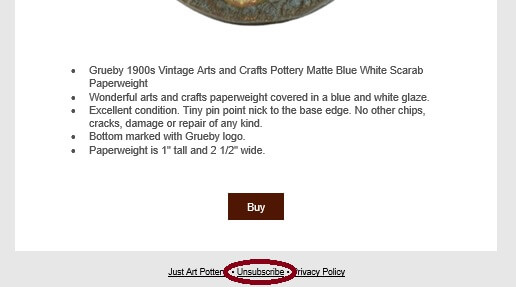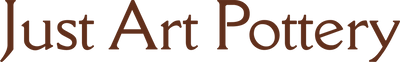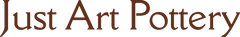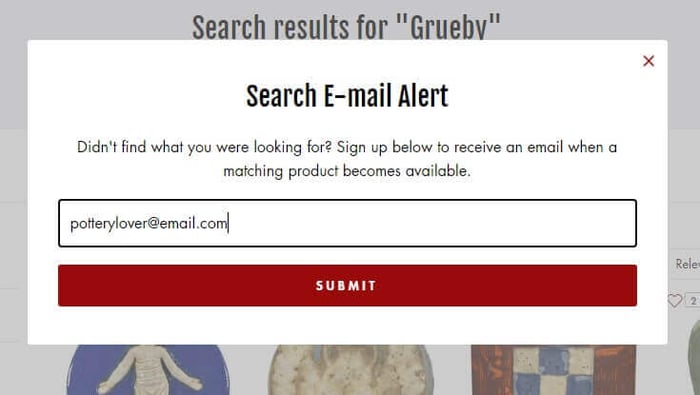Just Art Pottery has added a new and simple way to receive email updates personalized to your pottery collecting interests. Just follow these simple instructions below:
1. Go to www.justartpottery.com and click on Search. In this example, we will be searching for Grueby Pottery.
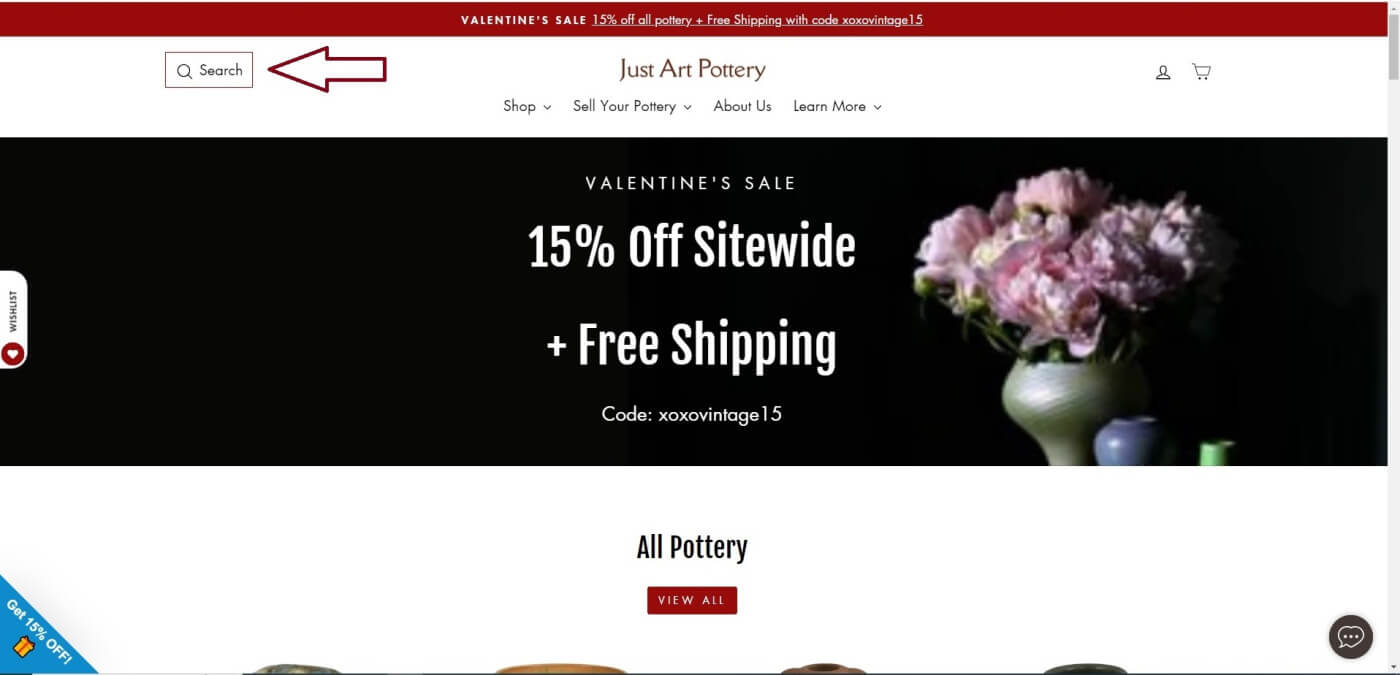
2. As you begin typing, a selection from our current inventory will pop up. If none of these items are quite what you're looking for, hit Enter, or click on the magnifying glass to be directed to the next page.
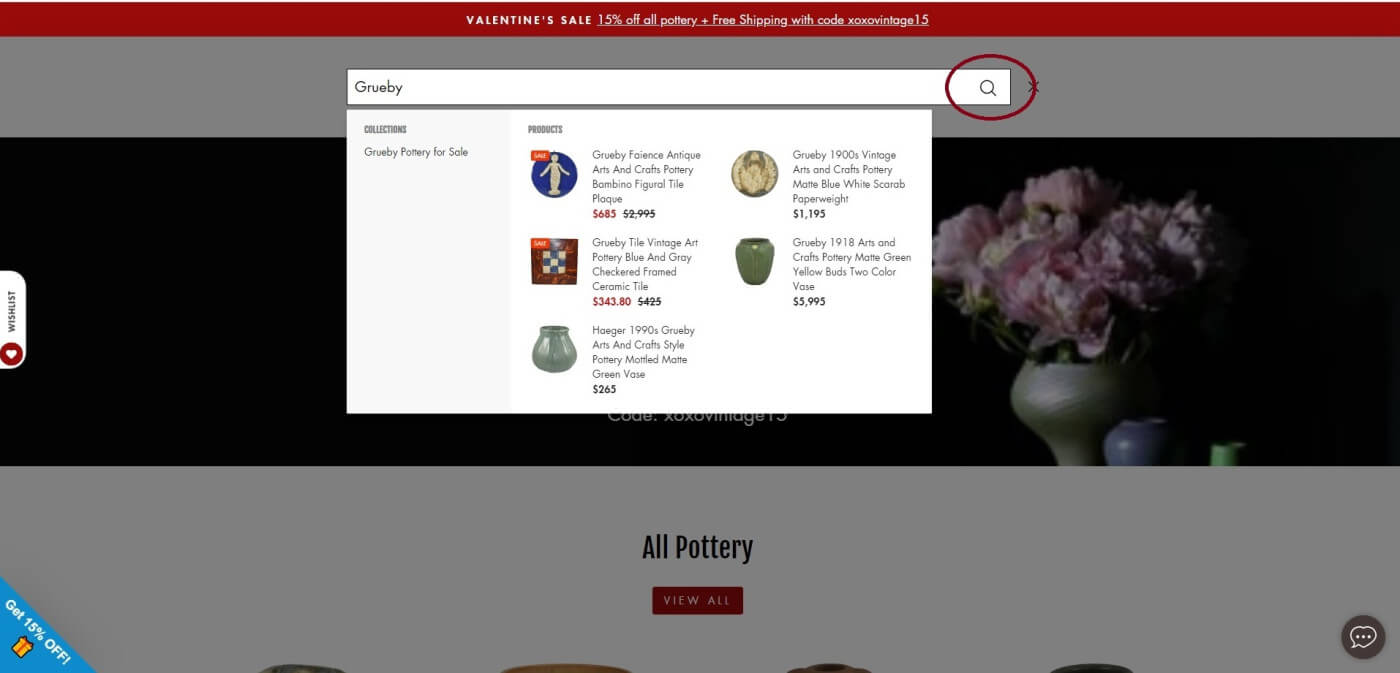
3. Look for the banner at the top of the page that reads, "Save My Search And Get An Email When Matching Products Are Listed."
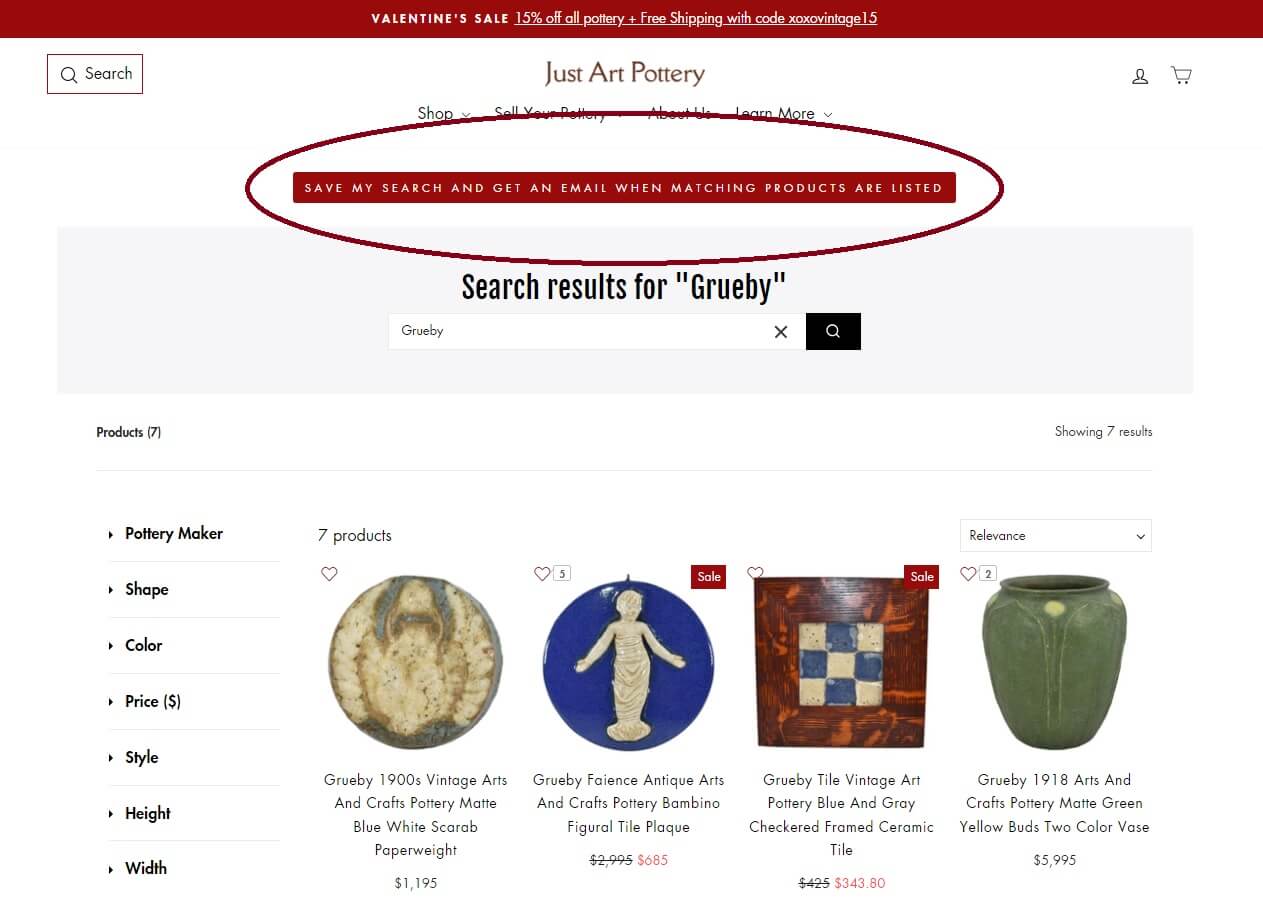
4. A window will appear where you can enter your email address and hit Submit.
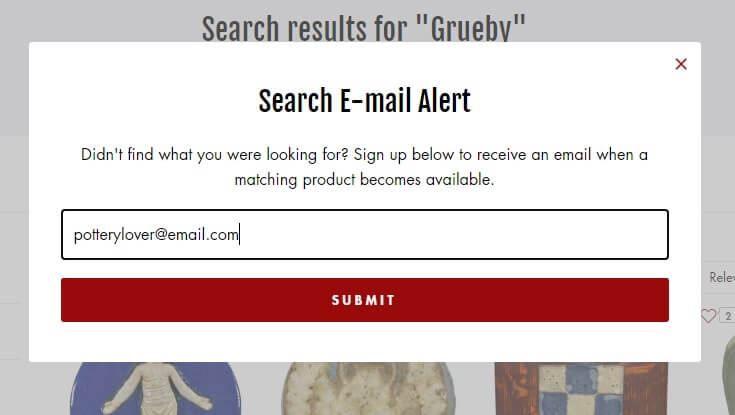
Congratulations! You'll now be the first to know whenever Grueby pottery hits our shelves.
Please note that the Search function can be used for makers, patterns, shape numbers, and more!
In addition to following specific search terms, like "593-8", you can also follow specific pottery collection pages as noted below.
1. On the Just Art Pottery homepage, under the Shop tab, Click on Shop by Makers. In this example, we will be searching for Newcomb Pottery.
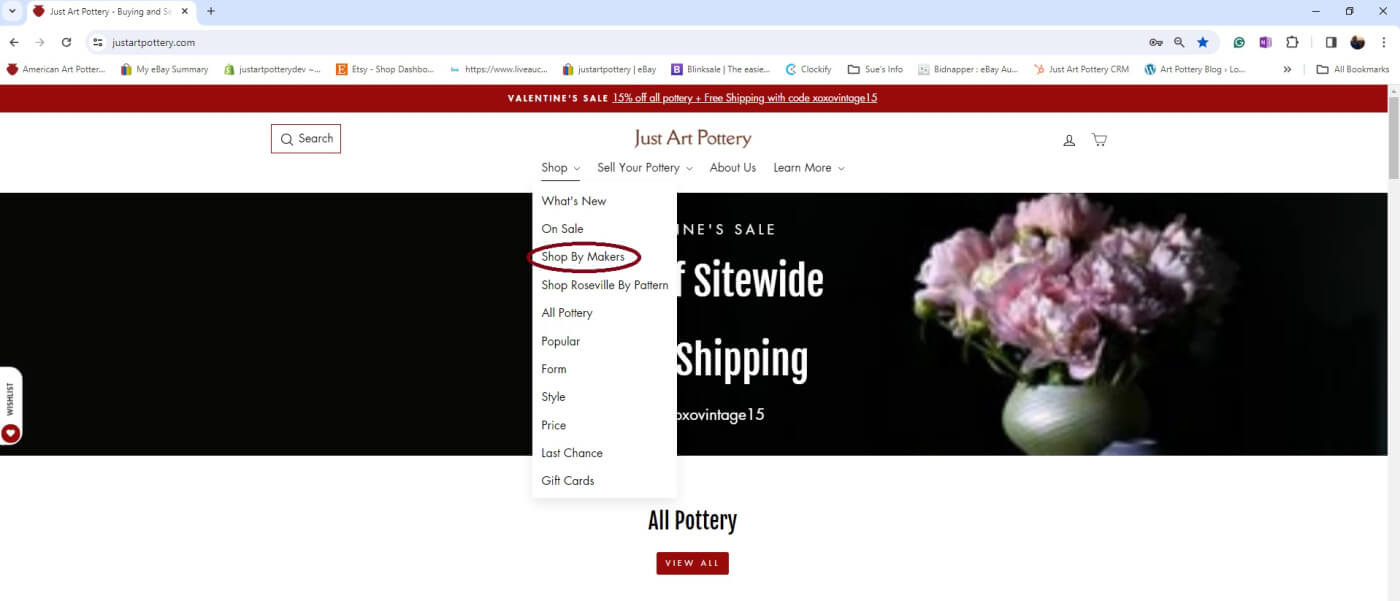
2. If you scroll down to the very bottom of the Newcomb College collection page, you'll see a section to enter specific pottery makers you want to follow, as well as the email address where you'd like the updates sent.
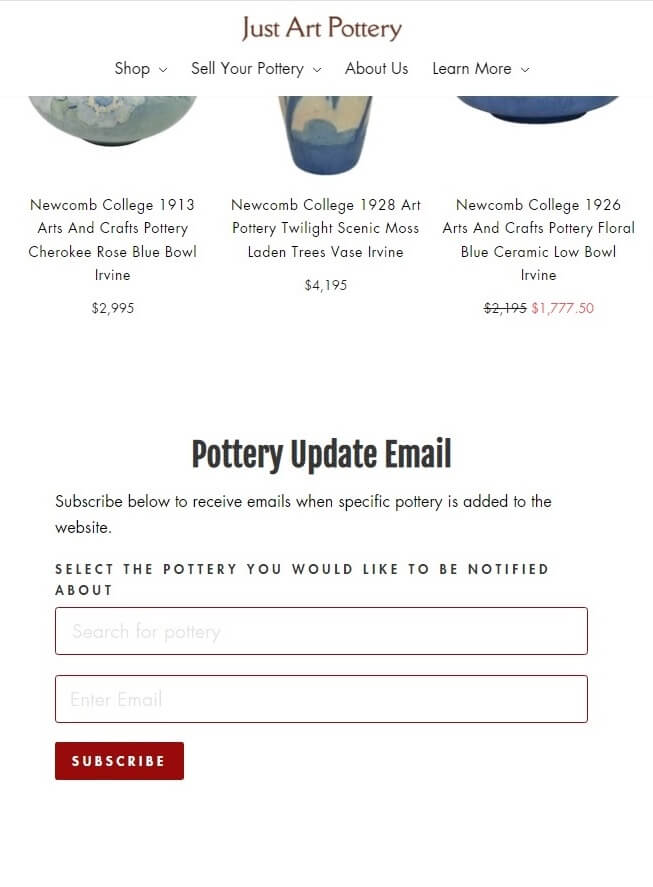
3. Select as many art pottery makers as you desire, enter your email address, and hit subscribe!
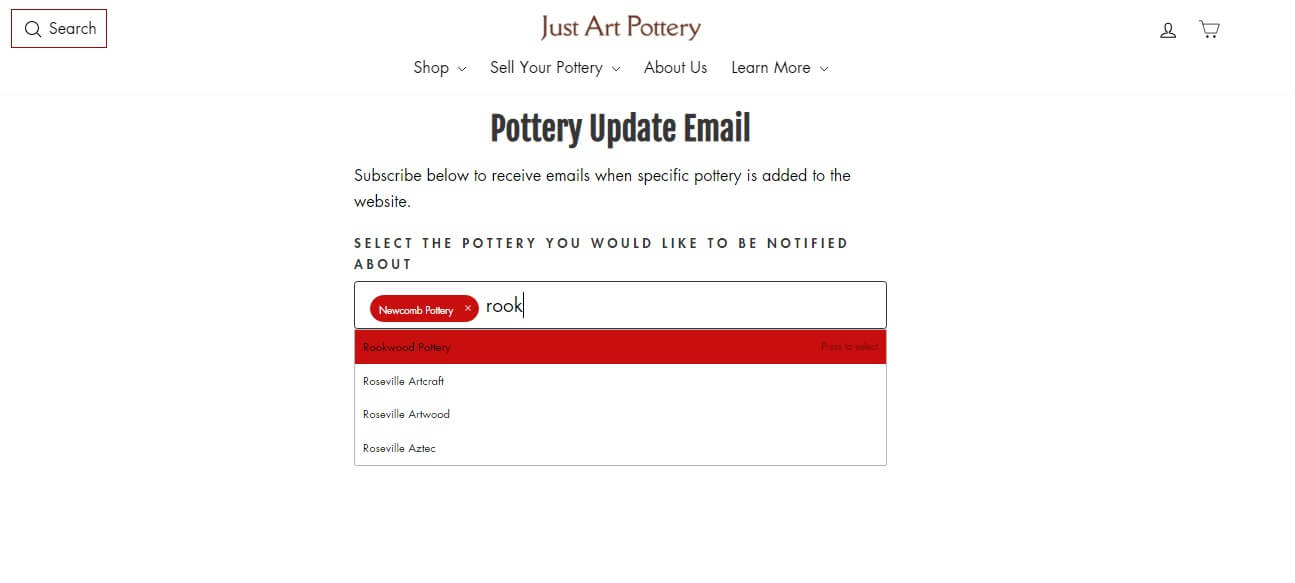
What will I receive once I subscribe?
Check your inbox (or your spam folder) for an email from Just Art Pottery. It will look something like this:
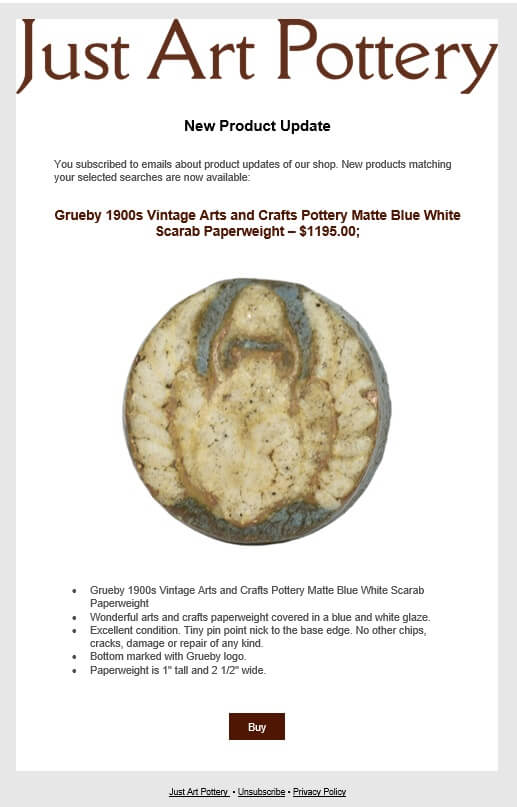
Found the missing piece to complete your pottery collection? Or want to change the search terms you want to follow? It's easy to change your interests or stop receiving email updates.
Simply click on the Unsubscribe link found at the bottom.